Create image gallery from Google Sheet
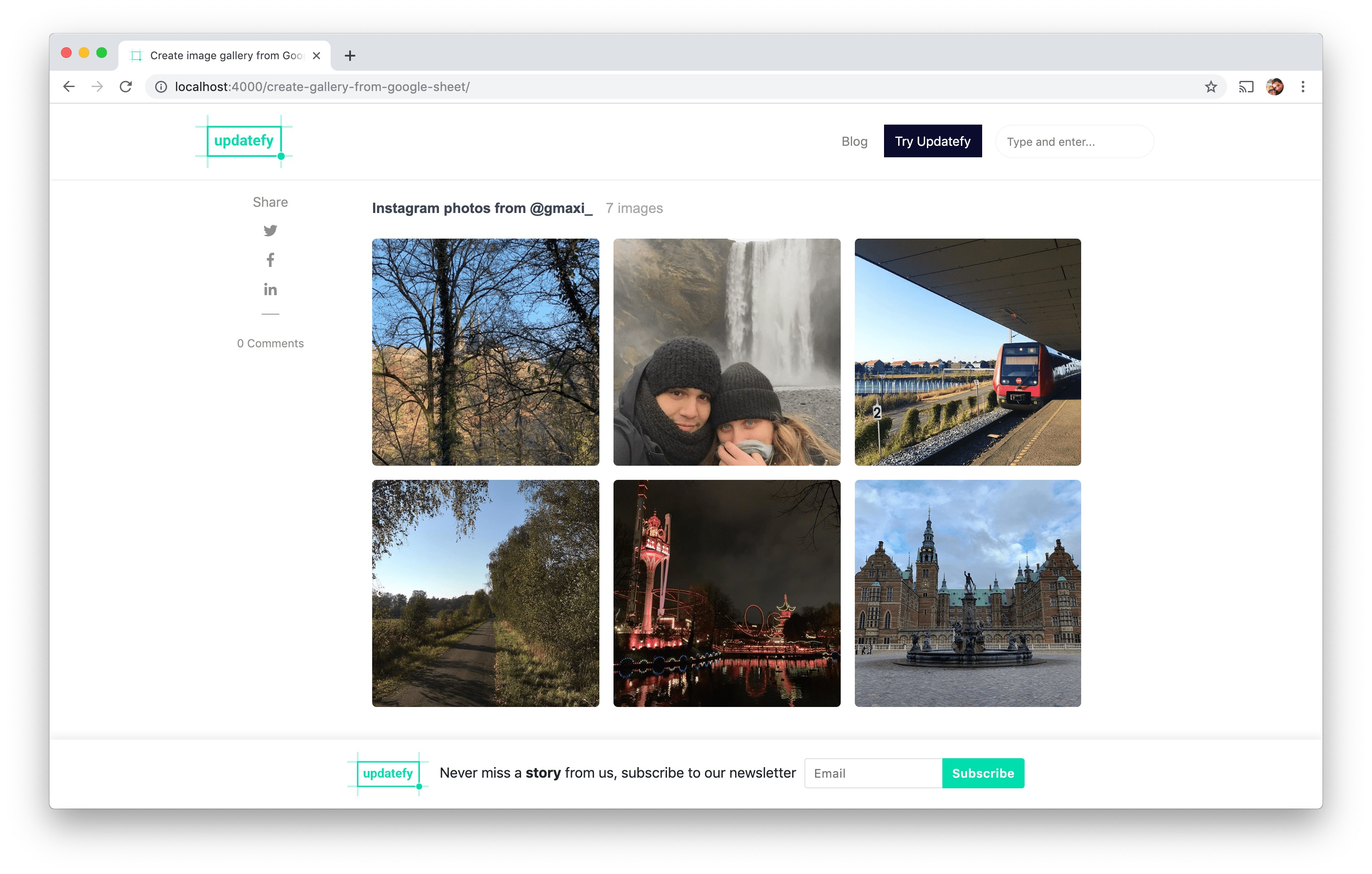
Updatefy gallery widget type allows you to transform any Google Sheet into a simple and beautiful image gallery.
These are some of the key features of our new Updatefy gallery widget:
- 💎 Responsive grid gallery
- ↗️ Built-in modal with a fullscreen image
- 🔥 Emoji support for title & description
- 🏷 Multiple tags support comma separated
- 🚀 And much more!
Start using Updatefy now for free and create your own widgets!
Google Sheet Structure
In order to create a gallery widget your Google Sheet must have a specific format, please check the documentation below or use this spreadsheet an example.
| Property | Description |
|---|---|
image |
Any format is supported, the image will be used as thumbnail and on fullscreen mode. |
title |
Use short text as the title of the image. |
description |
Long text to use a description of the image, this will be used on the modal. |
date |
Short text to be used as the date of the image. |
tags |
Short text to categorize the content. Multiple tags are supported separated by, (comma). |
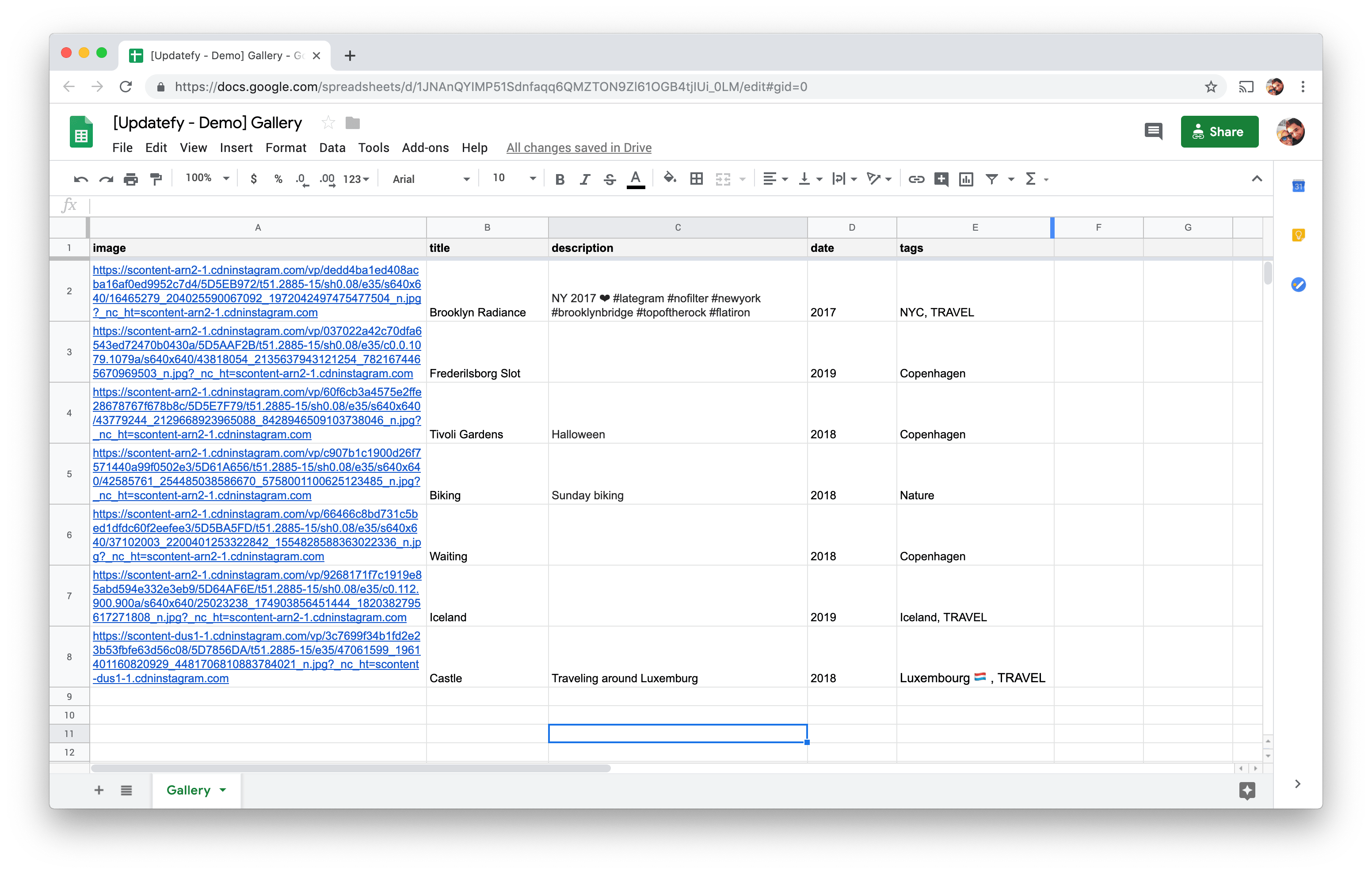
Live Demo
 Never miss a story from us, subscribe to our newsletter
Never miss a story from us, subscribe to our newsletter